Release 20140208 - multiple music folders
February 08, 2014 in bliss by Dan Gravell

This release contains our most popular asked-for feature, multiple music libraries! You can now add multiple music folders to bliss, and have bliss scan, assess and fix all of the folders.
You might notice the release timestamp is the same date as today, whereas normally the timestamps lag by a week. That's because this release has been fast tracked due to an important fix for Discogs cover art lookup. More on this below...
On multiple music folders
Multiple music folders were first suggested back in 2010. Many of the commenters in the ideas thread suggested it sometimes becomes practical to split up larger music libraries... perhaps where you hit physical limitations of individual hard drives (this can be a problem under Windows, although more modern versions of Windows allow drives to be combined in Libraries bliss doesn't support them).
To add multiple libraries, there's now a link to add a new music folder:

Click the link and a new field is added:
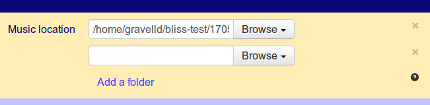
Remember to click Apply rules to apply your rules to all of those new folders!
You'll also notice a new look for the Browse button. I've reworked this so it's prettier, it doesn't get stuck on the mouse wheel in OS X and it also pre-loads your currently selected folder. Should be much easier to use now!
There are some interesting next steps for this feature. How's about having different rules for different folders?
On Discogs
A week or so ago, Discogs changed their images API. They'd announced this a few months ago, detailing new limits on image access. What they didn't really say (except very implicitly) was that the entire method of looking up images was going to change.
Very soon I started getting reports from users of bliss:
Error while executing AutomaticFixerCoverArtCommand java.lang.IllegalArgumentException: Failed to open input stream to http://api.discogs.com/image/R-1293848-1337089719-1621.jpeg to assess dimensions at com.elsten.bliss.policy.coverart.lookup.common.ImmutableImageInfo.remote(ImmutableImageInfo.java:135) ...
I fixed this in the new version, although I think on days where bliss is used most (the weekend) we may hit the limits again. We'll see...
Other stuff
- Fixed occasional cases of
Cannot assign instance of ImmutableImageInfoSerialisationProxy to field UserResponseCoverArtAssistSerialisationProxy.image of type com.elsten.bliss.policy.coverart.lookup.ImageInfo - When album artist is just spaces, use track artist deduction to decide on the artist for a release
- Avoid cases where missing files means bliss won't start
Downloading and installing
You can download from the downloads page. After you click through, installation instructions are available on the page following download.
The in-app updater can be used by existing users. You can also download the latest installer and install it "over the top", replacing the current installation. Fixes licences, already purchased, will be retained!
Thanks to Lay Back in the Sun for the image above.

