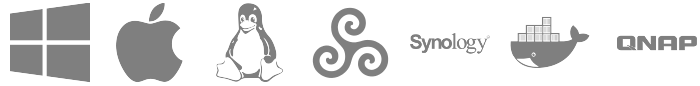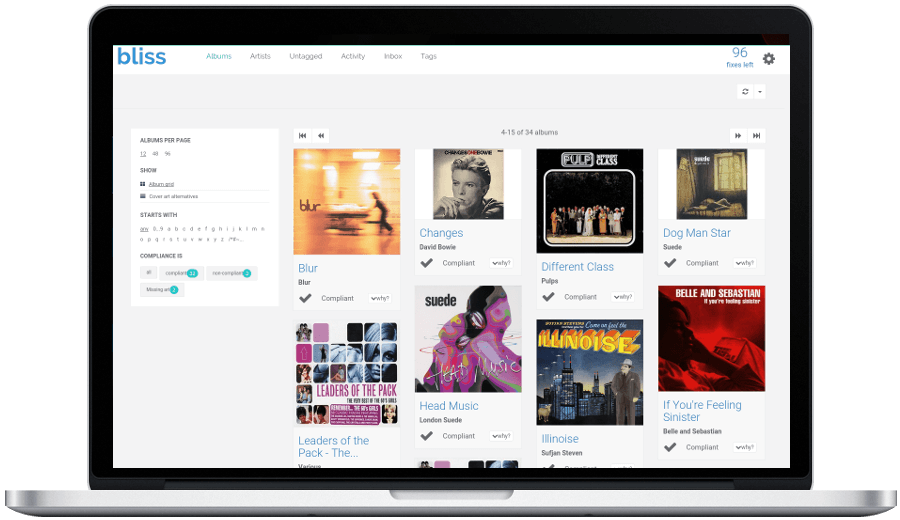Runs on...
bliss is software that runs on many different platforms. Download today for Windows PC, Mac and more.







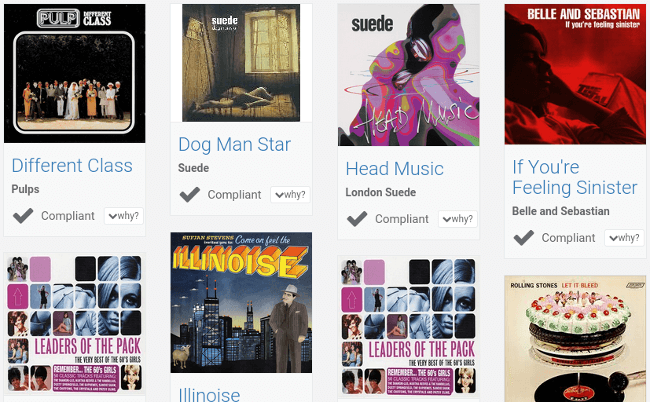
Find album covers
bliss is an album cover downloader that is simple, fast and accurate. bliss finds and installs album artwork automatically. bliss is fully automated and can even add album covers to your music in the background, as you add the music to your collection. bliss uses both reputable and expansive sources for its album covers.

Resize album covers
Different music players make different demands on your music collection. Some require album covers smaller than a certain resolution. Some require art smaller than a certain data size. With bliss, you can define a rule to shrink any art over a certain size, or only find art that is larger than your stated resolution.

Embed album covers
Some music players demand you embed art into music files. Furthermore, embedded art makes your music collection more flexible because it's easy to transfer music files with the album art already embedded. bliss performs the embedding automatically, and can even embed your existing, separate art files such as cover.jpg or folder.jpg.
A simple, automatic tool to find and organise album art
Album covers (sometimes also called 'cover art') really improve your digital music experience. It makes it easier to navigate your music collection because it's easy to recognise albums. Plus album covers can be a great talking point when you show your music collection off to your friends!
Is album art not displaying in your music collection? The first reason might be that art is missing from your music library. If art is missing, you could go and find the art yourself, then use a music tagger like MP3Tag to install it for you. Sometimes your music player, such as iTunes, might be able to find artwork. But for 100s or 1000s of albums, that's a lot of work. bliss is an album cover finder that finds art online automatically, using reputable databases to ensure high quality matches.
What if you know you have the art, but it just isn't displaying in your music player? There are a number of possible reasons. Different music players have different rules. Some require art to be embedded within music files. Others only allow album art which is of a desired resolution or data size.
By configuring your album art rule within bliss, you can state how large or small your art should be and make sure all of your existing art also complies!
Take a look at the quick start cover art tutorial.
You can also manually change art, either from a list of suggestions bliss finds automatically, or by uploading your own art or providing a URL.
When music is added or updated, bliss automatically assesses any new albums to make sure they have cover art, finding and installing any missing art, and letting you know if it cannot. bliss works in the background, unobtrusively watching your music collection. bliss has a Web based user interface, which means it is accessible from anywhere on your network, or even across the world.
And it's not just art. bliss also organizes music files and fills in missing tags. Genre categorisation rules allow you to take control of your MP3 genres!