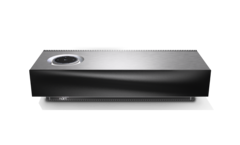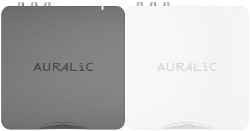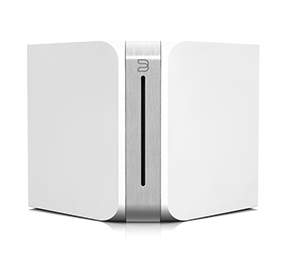This month in digital music libraries - November 2024
Hifi music libraries
Hifi comes in different shapes and sizes. Most hifi systems allow music files (MP3s, FLACs, WAVs and more) to be played. Your music library doesn't always look the same on each system, though. Each system has different rules as to how your music library should be organized to make it look its best. These articles collect together best practice for organising music libraries for popular hifi systems.
In this month's edition we cover new products from Nintendo exploiting the popularity of game music, music tech nostalgia and the purchase of McIntosh and Sonus Faber by Bose
Read MoreThis month: world backup day came and went, Apple Music Classical reactions were tending to the positive, and some basic hi-fi beginner tips (with some free classical music to test those speakers).
Read MoreBilly Joel's release retirement, iBroadcast out of beta, the end of the iPod, bankrupcy for Onkyo and some interesting streaming insights.
Read MoreTo take full advantage of Roon's beautiful UI you need to prepare your library for import. This article outlines common problems and solutions with the import of music into Roon. At the end there's a walkthrough of using bliss to encode the best practices outlined in the article.
Read MoreHow to setup bliss to fix cover art for Aurender music servers.
Read MoreGeneral guidelines for configuring album artwork for Naim music players and streamers.
Read MoreHow to complete your album artwork for the AURALiC Aries range of devices, for best presentation in the Lightning DS app.
Read MoreDescribes Bluesound's rules for displaying cover art, and a walkthrough of using bliss to fill in incomplete or non-compliant artwork.
Read MoreWhat are the album art requirements of 851N and CXN network players? How to configure bliss to ensure your artwork is correctly stored.
Read MoreDescribes how to make sure your Sonos system is up to date with album art.
Read MoreHifi systems
Hifi has been around for a long time, and it's not going away anytime soon. Developments and improvements in hifi follow wider technical, social and economic developments. Just as music distribution technology develops, from the wax cylinder to the gramaphone to vinyl CD and digital music files, hifi systems continue to evolve.
Initially, hifi was a reluctant convert to computer-based music file formats. Initially, much of the hype around computer audio was around MP3 and what that format could provide. At the time of its widespread adoption, MP3's key feature of compactness (thanks to lossy compression) was the exact opposite of what audiophiles were seeking. The loss of audio data during the encoding process meant that audio reproduction was compromised. While this was not obvious on cheaper equipment, expensive high-end audio systems were reputed to show undesirable artifacts of lossy compression.
Nevertheless, there was clearly a convenience advantage with computer audio libraries. By having the entire library on one storage device, the listener never needed to get up and change a CD or flip a vinyl record. Instead, an immersive, full colour, high resolution experience on a controller device, such as a smartphone or tablet, would allow the listener to change what they were listening to.
Eventually, computer audio technology caught up with hifi systems. Through the 2010s lossless codecs such as FLAC, WAV and ALAC were increasingly used. These formats suffered no loss in quality when transferred from the original source media. This meant hifi systems could play computer music files in the same quality as a CD, or any other media.
Nowadays, streaming has come to dominate mainstream music consumption. However, there are still reasons to have a self-stored music collection. Even though some streaming services now provide hifi quality, the upper reaches of those tiers still cannot compete with ultra high-end self-stored audio. Some music also simply isn't on streaming services, so to retain a favourite old release you have no option other than to use a self-stored copy. And, finally, some audiophiles don't want to sign up for a streaming service and would prefer to to retain control over their collection.
File formats
Generally, hifi systems prefer lossless music file formats. Here are a few of the best known.
FLAC
FLAC (Free Lossless Audio Codec) is stored in the same quality as the source, for example a ripped CD, or even a studio master. It's less well supported, but where it can be played FLAC is generally the best choice for it's higher audio quality.
WAV
WAV has been around forever - since being introduced as the standard container in Windows for raw PCM data (like the data you get on a CD) it has become the de facto way of storing PCM data.
One problem with it has been that, traditionally, it has been hard to organize WAV libraries because support for embedded metadata (such as album names, years or release, even album art) was lacking. However, in the past half-decade or so this has changed, and now more high end audio systems are capable of displaying WAV metadata.
ALAC
For those in the Apple ecosystem ALAC is the default lossless codec. Based around the MP4 container, but containing lossless audio data, it's a great choice for those with lots of Apple devices because all such apps should play the files without customisation.
DSD formats
Cranking the dial to 11; we have the DSD formats. These are especially associated with HD music. They take a different approach to how music is encoded, different to the PCM based formats above. Oftentimes these formats are not supported natively by mainstream players, but high end systems do support their playback.
Unsure which to choose? I wrote up a simple to follow guide to help you choose your ideal lossless file format.
Album art
As hifi systems introduced high resolution, full colour controllers it became more of an imperative to make sure music libraries were fully resplendent with high quality album art.
Unfortunately, and probably more than any other aspect of music library organisation, hifi controllers have restrictions on the album artwork that can be displayed. Consider:
System-specific
Ultimately, organising a music collection for a hifi system, or set of components, means complying with the rules mandated by the system. This means that organising a music library has to be done with the specific requirements of the stereo system in mind.
We've created 10 hi-fi music articles to help you get the best out of your system. But if your system is different, let us know about your hifi and we'll be pleased to write a new guide.
Send us an email about your hifi