Finding cover art that is too small
December 01, 2010 in album art by Dan Gravell
Cover art is making the leap from the small screen to the big screen. We've got used to album art for iPods, mobile phones and other music players with small screens. New technologies, such as the iPad and TV connected music players, are providing larger screens on which to display cover art and play your music.
This is a problem if your cover art is too small. If the art is low resolution, it will look poor when enlarged on the larger screen. It's the resolution of the image that's important. For larger screens, a resolution of at least 500x500 pixels is recommended, ideally 900x900.
You can use bliss to find album art that is too small. Use the minimum size rule to disallow art smaller than that size:
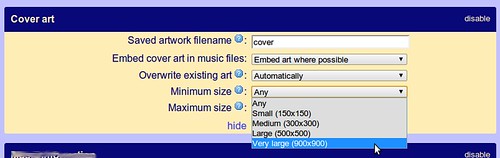
When bliss finds art under that size, the album is marked uncompliant and you can choose alternative art that is large enough.
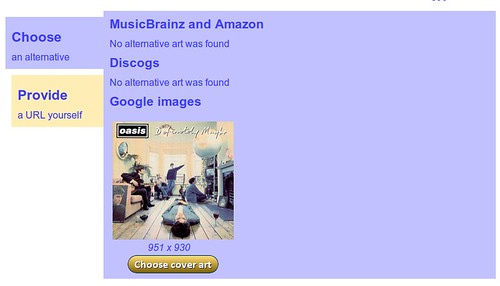
Perfect! This album art will be just right for the iPad.


