Remove album art from MP3
January 07, 2011 in album art by Dan Gravell
Normally I advise digital music lovers to embed album art. The advantages of flexibility and reliability generally outweigh the disadvantages.
But these disadvantages exist and, depending on your setup, may be more important to you. Embedding art takes time initially, it consumes more storage space and makes music files larger. Removing album art is the right thing to do in certain circumstances. Many music players allow you to have folder art as an alternative to embedded art, which is an image of the album art in the same folder or directory as your music files. This way, you can still enjoy album art for your music without embedding it. This file is normally called something like folder.jpg or cover.jpg, but it can also have other names.
bliss can remove album art en masse, while retaining your folder level art. All you need to do is set your album art rule to remove all embedded art, and then apply the rule.
In the settings pane, make sure the cover art rule is displayed by clicking 'Add and change cover art'.

Now change the "Embed cover art in music files" setting to "Remove all embedded art". The "Saved artwork filename" setting, meanwhile, makes sure your folder art is retained.
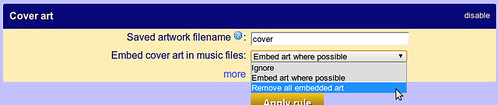
Now click the "Apply rules" button. bliss then starts assessing all of your music, looking for any embedded art and removing it. This can take a while if you have a large music collection, but you can see progress by checking the status of each of your albums.
And that is how to remove album art from MP3s, using bliss.

