How to organise Greatest Hits albums
April 20, 2011 in compilations by Dan Gravell
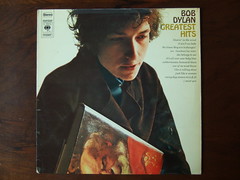
Greatest Hits albums are a special type of compilation. They compile the most popular tracks for a given artist or theme, normally measured by sales of a track in the singles charts. Many artists, after a few years in the spotlight, choose to release a Greatest Hits album showcasing all their most popular singles. There are also annual Greatest Hits compilations such as the Now... series.
Whether the album is multi-artist or not is important, because it affects how you should organise the album in your digital music collection. This makes the album easier to find and browse.
When a Greatest Hits album is by a single artist
If the album is a Greatest Hits album by just one artist (band, group or individual) it's generally best to organise the music as you would do for any of their other albums. Conceptually, the album is broadly the work of the artist and it should be easily findable when navigating their work. This canonical 'album artist' for the record is normally identified on the album art or front cover.
It's common to confuse the canonical album artist when the artist has worked within a band, and a lot of the tracks for the album come from that band. An example would be Lionel Richie who has individual success as well as hits with Commodores. It's best to refer to the packaging of the CD, if available, to understand the canonical album artist for the recording. Do not rely on FreeDB, which is often incorrect.
The digital music files themselves should be organised by the album artist. If artist appears in your music file structure, which is pretty common, Greatest Hits albums for a particular artist are best stored within the artist directory, or with the artist prefix to the album name. They should not be stored within a 'Various' folder, because that makes locating the album more difficult.
It's common to find tracks that feature other artists in Greatest Hits albums. At some point, the artist may have been involved in a popular collaboration with another artist. It is possible to store this information within the music, but don't forget who the 'album artist' is considered to be for this record.
To this end, the first thing to do is store the canonical album artist within the album artist field. How you treat featuring artists depends on your music player. If your music player permits differing track artists and organises albums by album artist, feel free to fill in the track artist tag with the album artist and 'featuring artist' information. This way you should also be able to find these tracks when searching by the featuring artist (although probably not when browsing by album artist). However, if your music player does not permit this, you may experience split albums. iTunes is notorious for this. A workaround is to use the 'compilation' flag against each such album. For this and more suggestions read Four ways to remedy a split album.
When a Greatest Hits album is by many different artists
... examples being Greatest Hits by time period or themactic/genre based Greatest Hits.
When organising such albums you should follow my general suggestions for organising compilations. These are:
- Use the compilation tag
- Use the album artist tag
- Keep year, genre and album name identical
- Decide on a consistent way of referring to 'Various'
- Decide whether to store single or album art
Read more at Five ways to organize your various artist compilations.
And underlying all that...
Remember that the key is consistency. As your music collection grows, you need to continue gardening. Deciding to add album artist tags halfway through building your collection means the previous half is incomplete. Deciding to start organising files under the artist for single artist Greatest Hits albums means your collection is inconsistent.
This is why I believe a consistent library is the holy grail for digital music collectors, and rule based music library management is the best (or easiest!) way of achieving it.
Thanks to Piano Piano! for the image above.

