Release 20130227 - "back to list"
March 05, 2013 in bliss by Dan Gravell
A small release with a few minor usability improvements...
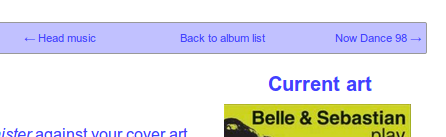
The main new feature is a new 'back to list' link on the change art screen. This allows you to click back to the previous list you were on, e.g. just the non-compliant albums. You can also navigate forward and back through the albums.
One other improvement: if an album is stored in multiple folders (e.g. a multi disc album) but only one folder has a cover.jpg (or alternative name), bliss now assesses this as non-compliant and will copy the cover.jpg to the other folders.
Installing
New users should download the new release from the downloads page.
Existing users can update bliss from within the application. Updating is improving to the extent it now appears possible to update without restarting, in most cases. If this doesn't work for you let me know, and if the update appears to break things, here's what to do. You can also download the latest installer and install it, replacing the current installation.
Your existing fixes will be retained!

