Four reasons iTunes is crap (for music collectors)
December 10, 2013 in digital music by Dan Gravell
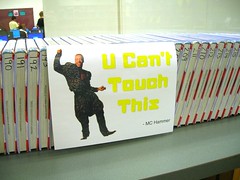
Let's get controversial!
iTunes is massively popular and works just fine for most people. It allows you to get up and running with computer audio pretty quickly and easily, allowing ripping of CDs, basic organisational functions and, of course, listening to your music.
Dig a little under the surface, however, and you begin to find issues. Some of these are basic shortcomings, bugs or "features" of the way iTunes is implemented. Other issues are more fundamental and relate to design decisions that the iTunes developers took. These latter problems are more insidious; they are not initially apparent because they don't affect use of iTunes, but your future music library management activities may be compromised!
1. Split albums
A common problem for iTunes users is the split album problem. This divides an album into separate albums, according to the distinct album/track artist names appearing on a given release.
This is most apparent for multiple artist compilations and the like, where the album name may be consistent but there are different artists on each track. The album appears as multiple entries in the Albums list in iTunes. Such disorganisation makes music more difficult to find. Maybe this isn't a problem with some compilations where you only want to listen to certain tracks, but in some cases compilations themselves are well-curated collections of music and deserve to be listened to start-to-end.
Other software (such as bliss) attempts to group such tracks with various heuristics, for example grouping all tracks with the same album name that are in the same folder.
It is possible to resolve this by clicking the right buttons however why these buttons can't be clicked for you in the first place I have no idea! The data required to make this decision (whether an album is a compilation for example) is readily available for many albums in the iTunes store.
2. Artwork sourced from the iTunes store
When you rip a CD with iTunes the metadata and artwork is sourced from an online database called Gracenote. This is probably the largest source of musical metadata available. As such, it's pretty rare to not find the required data for any officially released album.
It's not the same story when you import already ripped, or downloaded, music files. Then, iTunes attempts to find artwork from its iTunes Store. The trouble is that the iTunes Store is far less complete than Gracenote. It was only a few years ago that The Beatles finally appeared on it! Therefore, when importing your own music files get ready for lots of missing artwork.
Of course, tools like bliss can find more cover art later.
3. Compromised interoperability
For me, this is the big 'un. When you use iTunes, you are operating in a walled garden. Initially, when you first import music files, iTunes uses the files' embedded metadata to populate its own database. After that, cover art changes and metadata changes made inside iTunes are all kept within iTunes' own database, and unless explicitly requested these changes are not "flushed" into the files.
So what? Well, try importing those files into another music player. You won't see any of your changes, none of that beautiful cover art you looked for and installed! So, if you purchase a new Sonos system, or some other home music network, you end up with a considerably less beautiful music collection.
Again, tools like bliss can remediate this, but there's little excuse for iTunes keeping all this data to itself. It devalues the investment of time you put into your music collection, by not unlocking that effort to enjoy in other music players.
4. No FLAC support
Lastly, iTunes doesn't support my codec of choice, FLAC. Using a lossless codec is important for a number of reasons, not least among them future-proofing your music collection.
There's a "but". iTunes does support the ALAC codec (its own). The good thing about lossless codecs is that it's possible to convert from one to the other without losing data and audio quality. Therefore, iTunes lack of FLAC support isn't quite the showstopper it might initially appear to music collectors.
Thanks to Enokson for the image above.

