The 3 Cs: Completeness
July 29, 2014 in tags by Dan Gravell
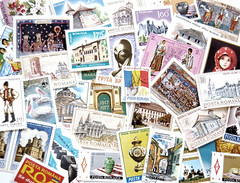
Time for the third of our series of three posts on the subject of the 3 Cs. This week we concentrate on metadata completeness; what completeness is, where and why you want it, how you should audit your music to ensure metadata completeness, and a walkthrough of using bliss to complete, as an example, year information.
This is the final post in a series of blog posts about the 3 Cs: consistency, correctness and completeness.
What does completeness mean in this context? It's about the completeness of your metadata. That means all the ancillary information about your music that you require to efficiently search, sort, view , navigate, browse and queue up your music. Without this information, it becomes more difficult to work with your music library. You may have some albums without information about their year of release, for example, and so when you search for all albums from 1969 the returned list is incomplete.
Because there are costs with having too much metadata, the first step in ensuring metadata completeness is to identify the MVM - Minimum Viable Metadata - and from there add metadata fields that you find useful.
You should always have identification tags as part of your music metadata. Identification tags identify a track and, in a vast majority of cases, its position in a wider release. Therefore, the MVM is:
- Track name
- Track artist
- Release (album) name
- Track position
- Disc number
That's the basic MVM for most uses. The only hardcore, definitely required fields are the first two. The next two relate to encompassing releases and are used in most cases. The final one is only required for multi disc releases, but the track position in such releases is useless without it.
From there it comes down to personal preference. Now we're talking about classification tags, tags that classify or categorise your music in different ways. A common example is genre. There are many different ways of using genre fields, and not everyone likes them. But for some people they are invaluable for playlisting and the like.
There's software out there that will fill in all of this metadata for you. In fact, they'll find a large breadth of different metadata which can be embedded into your music files. So why not just tag all the metadata?

There's a balance. Each metadata you think sounds useful needs to be considered with the fact that you need to store it in each music file in your collection - possibly thousands of files. That comes with a maintenance cost. For example, when adding music you either need to fill in the same data for new files, or have some files with the data and some without.
The plan
So if you've identified the metadata you require, how do you ensure you have it? It's perfectly possible to tag this metadata, assuming you can find the information yourself.
That's the traditional way: use a music tagger to fill in the information yourself, finding the data online using a music database. The drawbacks of this are obvious: slow progress, and not so obvious: inconsistency creeps in as you encounter outliers and it becomes difficult to work with your entire music library in your head.
There are also a bunch of automatic taggers. bliss, my own tool is one, but you can also try the likes of Picard, SongKong and more. Automatic taggers identify music which is missing the metadata you require, look it up online, and fill in the information for you. They use techniques such as audio fingerprinting to identify the music.
With that in mind, here's a quick walkthrough of using bliss to complete the year-of-release information for a small music library...
Auto tagging YEAR information with bliss
Let's start with assuming bliss is installed and started. If you haven't done this yet, check out How do I install bliss? in our knowledgebase.
We've decided that we require the year of release for an album to satisfy our metadata completeness requirements. So, the first thing to do is configure bliss with the year auto-tagging rule. This will assess albums' metadata and suggest fixes to correctly set the year.
To configure bliss, from the Albums page, click settings:
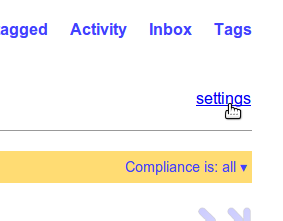
From there, click Fill in missing information to display the Music information rule, if it isn't already enabled:
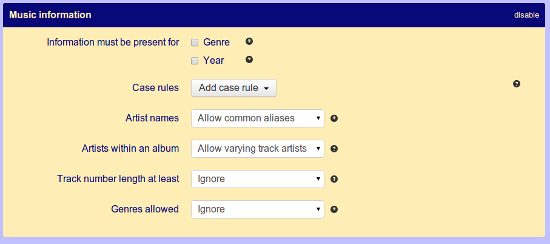
Now click, under the Information must be present for rule, Year. We leave the rule to work manually so we can review the changes made:
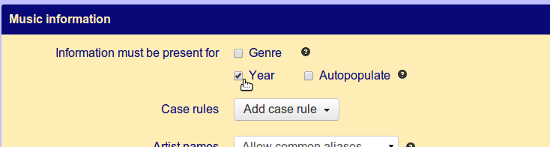
We then click Apply rules and bliss starts assessing your music library...
When bliss has completed the assessment of an album, you'll see what it has found:
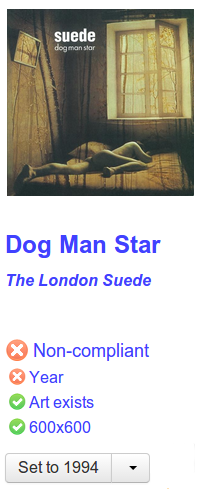
From there, it's a one click fix to set the year information.
Hopefully this has explained the general thought process about ensuring completeness of music metadata. There are further different fields, different tools and different techniques to consider, but I hope this serves as a good primer!
Thanks to KLMircea for the image above.

