Release - 20170510
May 10, 2017 in bliss by Dan Gravell

This release is predominantly a maintenance release following on from the previous work on tag correction. It fixes a number of items, including a regression introduced in the last version, so I thought best to push it out now.
The bug in question is manifested on the album detail page:
java.lang.IllegalArgumentException: Multiple entries with same key: com.elsten.bliss.music.info.tagsource.impl.BlissTagTagSourceKey
The bug is that bliss is failing to handle multiple rules for the same tag; a significant issue! A lot of people have trim rules, case rules and more set up for the same tag.
Strict capitalisation/punctuation checking
The main new feature is strict capitalisation/punctuation checking. Before, when comparing existing data with online data, bliss would highlight all capitalisation and punctuation differences.
In the new version, this becomes optional. Uncheck the Strict punctuation checking and Strict capitalisation checking options:
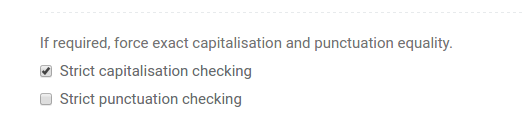
More improvements
- Fixed occasional licence problems when adding a new licence.
- Added a link to change the art to the top of the album detail page.
- Parse correctly when there are multiple rules for the same tag.
- Handle tracks with no track numbers on the album detail page.
- When checking full date fields, allow the result as accurate if its a superset of information.
- If bliss is already running when running the executable open the browser to the bliss page.
- Don't force into headless mode on Linux.
- Handle Turkish locale issue with image formats.
- Allow
fpcalcto be placed in a certain location to override the bundled version.
Downloading and installing
You can download from the downloads page. After you click through, installation instructions are available on the page following download.
In app update will only work for release 20170307 and later. That's because of a fix in 20170307 following the changes introduced in 20170209 which I wrote about in my call for beta testers. Users on older versions should download the latest and install manually, and from then on in-app update should work again.
Thanks to JANNIK SELZ for the image above.

