Release - 20170607
June 13, 2017 in bliss by Dan Gravell

As iterations on tag correction begin to come to an end, I'm implementing the final few pieces that allow me to consider this work 'done'. This week: support for discnumber completion and also broader metadata queries...
DISCNUMBER completion
The focus of the tag correction work has been on identifying incorrect pieces of metadata in your music library, and providing suggestions on how to correct them. So it might seem strange that filling in missing disc numbers forms part of it.
The requirement to fill in disc numbers comes from user feedback. When enabling tag correction for album names, some were finding 'disc number artifacts' (e.g. Disc One or Disc I) were being wiped, which meant multi disc albums would often have their track listings combined in their music player.
There's a separate field, DISCNUMBER, which is intended to be used for the numbering and positioning of groups of tracks in an album to reflect the media in a physical release. Canonically, and when your music player(s) support it, I think the best solution to the above issue is to use the "correct" album name, and also complete the DISCNUMBER field. So that's where disc number completion comes from.
It works just like YEAR and GENRE completion:
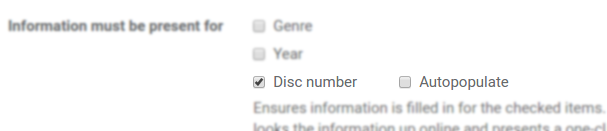
Broader queries
A common problem with tag correction has been, for albums with many, many releases, sometimes bliss would not match the information in your collection to all of the releases that have been made for an album. For example, a certain year that a release was made may be lost.
This has been fixed in a brute force way: by simply getting more data to lessen the chance of a missed match, and therefore a false negative.
There's more...
- Track level case rules and other track level rules now appear in the Tracks list.
- Lazily fetch images for linked releases.
- Improved the album not found error message.
- Linked releases can now be manually re-queried.
- Files with empty artwork containers can now have their art changed.
- Ignore "total tracks" information when comparing track numbers.
- Use the track-tagged media number when sending a query, rather than the album-level media number.
Downloading and installing
You can download from the downloads page. After you click through, installation instructions are available on the page following download.
In app update will only work for release 20170307 and later. That's because of a fix in 20170307 following the changes introduced in 20170209 which I wrote about in my call for beta testers. Users on older versions should download the latest and install manually, and from then on in-app update should work again.
Thanks to Paul Bergmeir for the image above.

