Release 20180301 - album tags view
March 01, 2018 in bliss by Dan Gravell
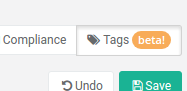
This new release has a major new feature and a couple of important bug fixes. I advise you download and install!
The new feature is that we've added the tags view into each album page, so you can edit tags for the files in an album.
The bug fixes affect installation of finite fix licences and also avoid unwanted automation of track name accuracy changes. Both of these problems were introduced in the last release.
Album tags view
The Tags page is a useful fallback for when bliss's rules don't cover something you want to change. It's something of a Swiss Army tool inspired by "traditional" taggers such as MP3Tag; basically a grid of files with their fields which can be edited by hand.
I don't feel this is a particularly scalable approach to managing a large music library, but I recognise this feature is still useful (and I've used it myself in the past).
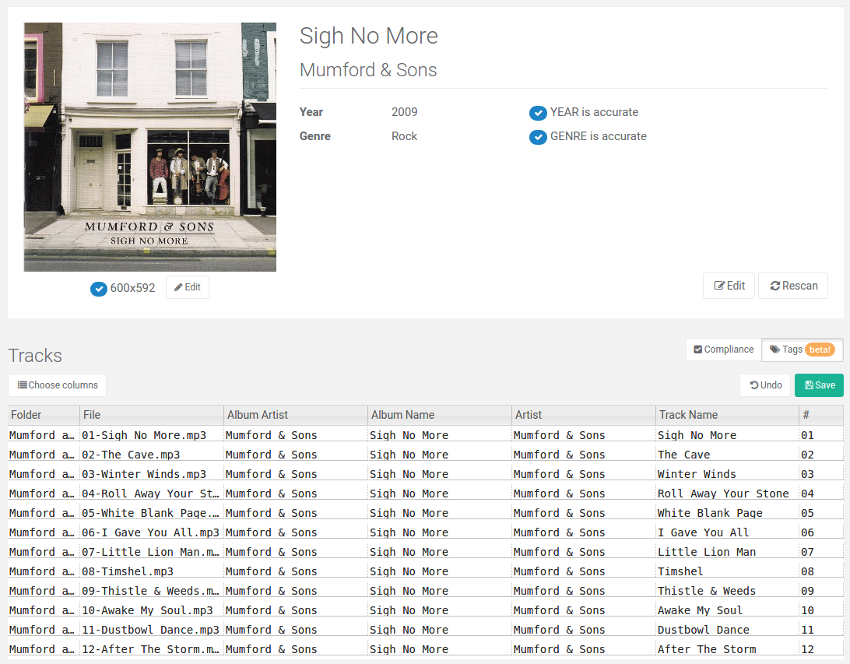
This hopefully makes for a less cumbersome experience than the Tags page, when just editing the tags for one album.
More stuff
- Fix a problem adding 250 or 2500 fix licences.
- Store logs in the bliss working folder, not the Java tmpdir.
- Fix the placeholder colour in the genre field on album edit page.
- When updating Synology SPK, preserve settings.
- Show error messages when changing art on the change art page.
- Support all abstract "FieldKey" tags in custom rules.
- Make genre matching from online to whitelist much less lenient. Support the use of custom genres.
- Fix year checking when a year and month are given for a release.
- If track name or number is set to autopopulate as well as compare accuracy, don't automate fixes.
Downloading and installing
You can download from the downloads page. After you click through, installation instructions are available on the page following download.

