Five myths of digital music collections
March 06, 2018 in digital music by Dan Gravell

This is one of those blog posts I've been collecting notes on for a while. When I'm visiting online forums, browsing social media or replying to my email I often see repeated arguments or ideas trotted out. Many of these tend to be the product of groupthink and have become accepted truisms whereas in reality they are not accurate.
Chances are there are far more than five myths I could've posted; if you can think of more, post your own in the comments!
WAVs can't be tagged
One of the old classics. Search for WAV tagging and it doesn't take long to find someone saying that WAVs can't be tagged.
Truth is, WAV is an early container format. Tagging was built in from the start!
The reality is that most software or hardware writers simply haven't put the effort in to support the tags that WAVs contain. And it becomes self fulfilling; because most software doesn't support it, there's less incentive for other software writers to support it.
The major change in the last few years has been the use of ID3 tags within WAVs. The key benefit here is that software writers have already written code to interpret ID3; it's the same tagging format used in MP3s. So now software writers have an easier path to WAV tagging.
That means there's now a bunch of software that do support WAV tagging. So go ahead and tag those WAVs!
There's no audible difference between FLAC and 320kbps MP3, so I use MP3
Maybe the most common dispute of all in digital music is lossy v lossless and whether anyone can actually tell a difference between the different file formats.
I find the disputes utterly pointless; everyone has different systems, different rooms, different subjective notions of what quality means and there's little assurance of any kind of scientific method backing up anyone's assertions. But this isn't the point.
The point is that you are throwing data away when you use MP3. That might not matter immediately, but there are common tasks to perform that work better if you have a perfect backup of the original source material. Think: transcoding always works better from source, so if you suddenly require MP4s for a new system, converting from MP3 won't work as well as from FLAC, WAV or some other lossless source. Related to this, certain audio manipulation will most likely work better on lossless sources.
iTunes adds artwork to my music library
Here's the corrected sentence: "iTunes adds artwork to my iTunes music library".
Like most music software, iTunes maintains its own database of the information inside your music files to improve performance. Unlike most software, iTunes is particularly bad at sharing what information it has. When you ask iTunes to fetch artwork for your CDs, for example, it does so, but then only stores this information inside the iTunes database (which actually maps to a bunch of files and folders on your hard drive).
It's quite common, then, for an iTunes user to import their music to another system and suddenly find a lot of missing artwork. The easiest solution is to embed the artwork using an iTunes script. That way, other music software can share the images iTunes has found.
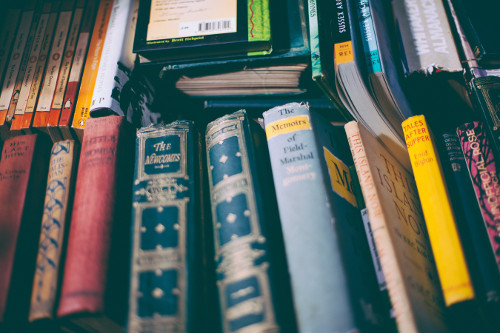
Filenames don't matter
We've come a long way from the days when we used file names and paths to communicate the music inside our files. Nowadays we use tags to store the data; they allow far richer data to be stored.
But that doesn't mean filenames don't matter. Not all music players support tags, even today. My own car doesn't, which means I need to ensure the filenames are correct and track numbers are padded so that tracks are played in the correct order.
But don't go wild. File naming is always best done in a minimal style. The more data you put into a file path the more exposed to the risk of change you are; unlike changing tags, changing filenames tends to be far more disruptive to your music collection.
Don't embed artwork; it's a waste of space
A common idiom that has now entered mainstream consciousness is Moore's Law - the pattern that (roughly) computation performance doubles every eighteen months/two years. There's a counterpart in storage too; Kryder's Law.
While the original prediction of Kryder's law looks optimistic it is undeniable that storage space continues to grow. In this context, storage appears cheap (noted: there are other costs, such as the effort of purchasing and integrating new storage).
If an average image is about 150Kb and an average album about 12 tracks, that's 1.8Mb extra per album to store the artwork. That's 0.00000003% of a new 6Tb hard drive.
It's fine being efficient about the resources we use; and there is duplication here of the artwork in each file. However, efficiency as a concept means we are choosing which particular resources we are optimising for. As an example, we might want to optimise for storage space, but what about your time and convenience? Those are important resources. In my book, it seems most expedient to embed.
Any further myths that spring to mind? Post them in the comments below!
Thanks to chuttersnap and Clem Onojeghuo for the images above.

