The lamentable state of disc title support
March 27, 2018 in digital music by Dan Gravell

It's 2018 and yep! Disc title support is still poor.
What's a disc title? Well, admittedly it's a niche requirement. Disc titles are commonly used on box sets in releases with multiple media which require names for each media. Normally we just get away with "Disc 1" or "Disc B" but sometimes we want something a little more descriptive...
I went through a bunch of music players and found pretty poor support overall for the out-of-the-box experience. With a little configuration, the more powerful players can be made to work.
What kind of releases do disc titles make sense for? It's normally box set collections of other albums or releases where there are quite distinct groupings that deserve their own name.
A common box set I see when supporting bliss is Pink Floyd's Discovery box set. This is made up of a series of their released albums, each having the name of the album. Clearly you'd want A Saucerful of Secrets to have its correct name displayed, rather than "Disc 2". The alternative is to tag these as individual album releases, but that offends the collector in me; all knowledge of the Discovery release is lost.
For my own use, a recent example came up when organizing some audiobooks for my children. They are great fans of the Julia Donaldson books, and so we purchased a ten-CD set of her books, the Julia Donaldson Collection. The box set has its own artwork, and then each of her well-known books appears on a separate CD. This is a perfect candidate for disc titles.
How is disc title stored?
It's the usual story; different tagging specifications have different ways.
ID3 (used in MP3) only introduced formal support in ID3v2.4 using the TSST frame. It is possible to use the same frame in earlier versions of ID3v2 but it's less likely to be supported.
For FLAC and Vorbis which, commonly, use the same tagging approach of Vorbis Comments, DISCSUBTITLE is normally used. In some cases, for some music players, you may need to use SETSUBTITLE instead.
For MP4 and WMA, this is where the fun starts. A number of tag editors have documented their mappings. For example, MP4's is documented as ----:com.apple.iTunes:DISCSUBTITLE and WMA's WM/SetSubTitle; in other words, that's where the subtitle will be stored in a MP4/WMA file if you happen to use that tag editor to save one.
However that's different to saying that's where MP4 players will pick up the disc title, if at all. For more on that, read on...
Let's try some music players
This is where theory meets practice.
I used some source FLAC files and converted the file formats as required for the different music players. I then changed the metadata fields as the below example:
ALBUM NAME = The Julia Donaldson Collection DISC SUBTITLE = Charlie Cook's Favourite Book
The disc subtitle was set to be different for the tracks on each CD.
The field names used in each file format were obviously different - TSST for disc subtitle in MP3s, for example.
iTunes
As above, some tag editors document their mapping, saying they store a subtitle to MP4s. Did this work with iTunes? Did iTunes show the disc subtitles? Nope.
I tried both MP4s and MP3s, but iTunes stubbornly refused to show the subtitles.
Windows Media Player
Working through the more popular players, what about the venerable old WMP?
Short answer: no again. I tried both MP3s and WMA files. I did wonder whether ripping some WMAs from within WMP might help it in some way, in case my conversion process from FLAC to WMA wasn't working. Either way, I expected it to work in MP3.
Logitech Media Server
... or Squeezebox to you or I.
Good news at last! With a little prior research I found disc titles are supported.
That's the good news. The bad news is that, although the differing discs are separated, the subtitles aren't shown:
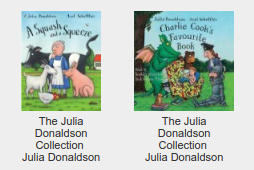
Now, LMS is very configurable and there is probably a way of editing this, but it was a slightly disappointing out-of-the-box experience. Still, progress!
foobar2000
fb2k is a popular choice amongst seasoned digital music collectors; it's extremely configurable.
On the other hand, its out of the box experience can be a little... involved. In this case, we need to step through a number of configurations to make foobar2000 show and use disc subtitles in a useful way.
Start by defining custom columns and groupings. Click the File menu then Preferences. Choose Display > Default User Interface > Playlist View. Enter the following settings:
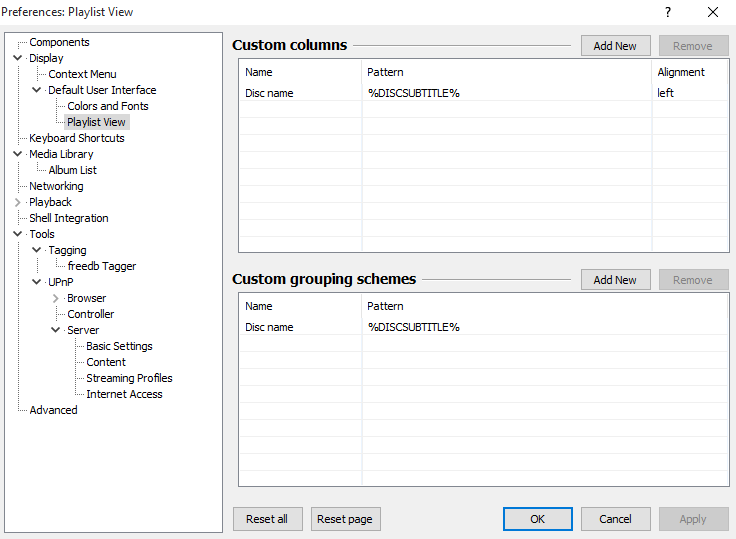
Now in the main playlist view we can show and group the albums accordingly. Right click the column headers (e.g. Artist/album) and expand the Columns sub menu. Pick Disc name. This will show the disc name, where set.
To then make it look better, right click the columns and expand the Groups sub menu. Choose the Disc title. Here's how it looks:
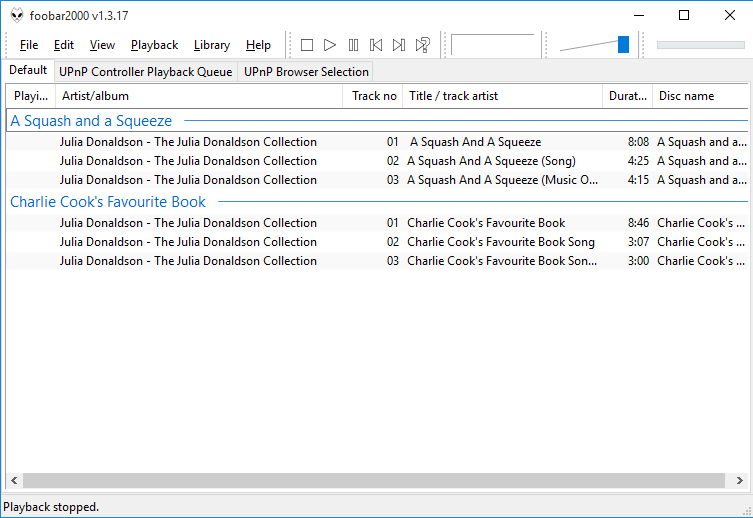
This only covers the playlist. The next challenge is the Album List. As of yet I haven't been able to refer to my %discsubtitle% field to structure the hierarchy... let me know how I might do that in the comments (and I'll update this post).
Quod Libet
Of all the music players I tested, Quod Libet initially looked the most promising. The subtitle was shown immediately. Unfortunately, there was no way to group by the subtitle, and ordering by the Album / Disc Subtitle didn't work (so I filed a bug about it):
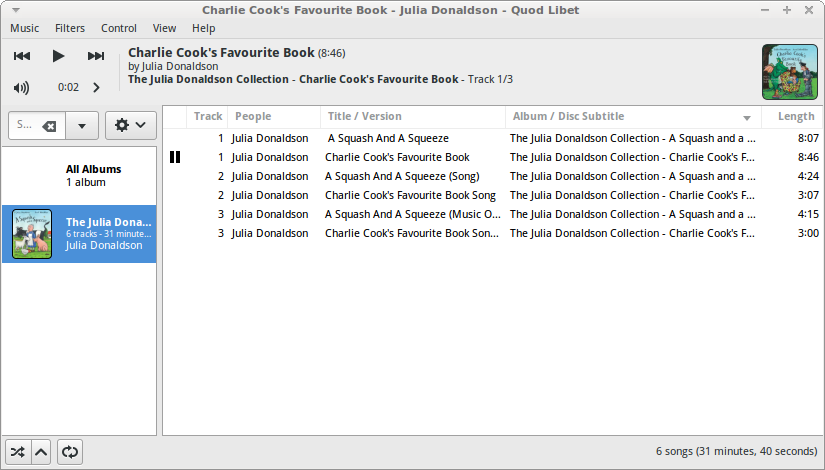
Turns out adding a DISCNUMBER tag should fix that.
MusicBee
MusicBee was a similar story to foobar2000. It didn't work out of the box, but with some configuration I got it somewhere half decent.
Go to Edit > Preferences and then under Tags (1) choose Set Subtitle as one of the custom tags.
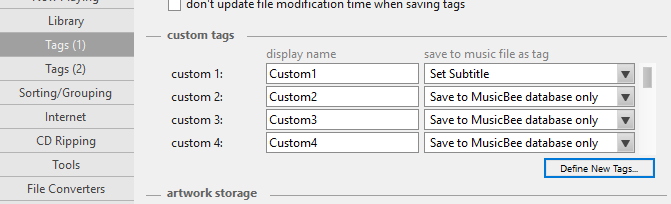
Now, click the Layouts button, hover over Main Panel and click Customize Panel in the sub menu. Set the Sub grouping header to be your new custom tag (in the example above this would be Custom1). This groups the tracks in the full release using the disc title, as so:

Note: like Quod Libet you must also set the DISCNUMBER to ensure the tracks are in the correct order and are grouped.
Honourable mention: MinimServer
The best out of the box experience of all was with a piece of software that is not actually a music player; it's a music (UPnP) server. MinimServer, to be precise.
I've written about MinimServer before and for this test it worked first time. I added the files and rescanned MinimServer. Upon traversing the music folder using dBpoweramp's Asset UPnP client, the subtitles were rendered perfectly:

Shame the music players can't work so easily out of the box!
As pointed out in a comment, you are actually required to set a disc subtitle to show the discs separately, although note that DISCNUMBER-only ordering will still be preserved for all the tracks in an album.
Other players
Occasionally I get notified of other players that support different features - so in the interests of keeping this article up to date, here are a list of other players that support disc titles:
Any other experiences, or developments on the investigations above? Let me know in the comments...
Thanks to Clem Onojeghuo for the image above.

