Release 20190313 - automatic tag accuracy
March 19, 2019 in bliss by Dan Gravell

Another release, more automation!
We've added automation to the tag accuracy rules. We've also made the <tag field> file organisation token even more powerful, and fixed a bunch of other things.
Automation, automation, automation
We've added automation to the tag accuracy rule and also the singular embedded artwork rule.
As with the other rules that have recently been automated, this has been made possible with the new automation framework, so the control looks the same:
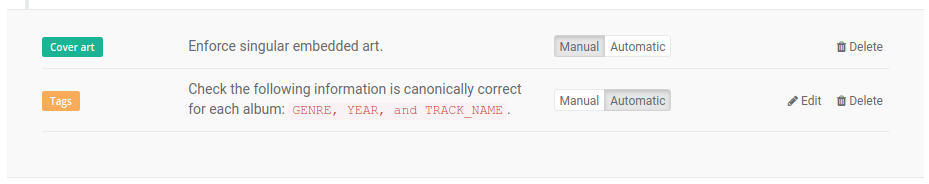
(Yet) more power to the <tag field> token
As hinted in the previous release, we've improved <tag field> token yet more so that now ID3 TXXX frames can be interrogated.
If a <tag field> token is parameterised with an arbitrary field name, for example:
<tag field:OWNER>
This means bliss will now look inside ID3 TXXX frames for a field with the description of OWNER. This means you could now have a user defined TXXX frame for OWNER in your MP3s and a user defined OWNER field in your FLACs, for example, and both will be able to contribute their OWNER value to the file path.
More fixes
Other fixes in this release:
- Regex rules now allow escaped strings so double-quotes can be specified.
- Don't show buttons accessing the "change art" page when the artwork rule is disabled.
- When
bliss.ui.contextPathis set, make sure the image paths for the album detail and change cover art pages are correct. - If OneMusicAPI returns a candidate track but that doesn't match the track of interest, continue to attempt a best attempt match.
Downloading and installing
You can download from the downloads page. After you click through, installation instructions are available on the page following download.
Thanks to Chester Alvarez for the image above.

