Release 20191129 - Catalina support
November 29, 2019 in bliss by Dan Gravell
 This is a large bug fix release including full Catalina support. We’ve also added a new notification box to allow you to see, at a glance, the quantity of non-compliant albums and get easy links to fix those albums.
This is a large bug fix release including full Catalina support. We’ve also added a new notification box to allow you to see, at a glance, the quantity of non-compliant albums and get easy links to fix those albums.
In the meantime we’ve been working on the New Inbox further - and we’ve included a screenshot of what we’ve done so far!
Plus, there’s a bunch of bug fixes. This drop is a big ‘un!
Catalina support
I blogged last month how Catalina has made bliss a little more difficult to startup.
Fortunately the fix wasn’t too difficult; we now have to upload each version of bliss to Apple’s servers, which verifies the code is “safe”. When you download bliss and run it, macOS “fingerprints” the app and validates that we’ve already proved bliss’s safety. It’s a process known as notarization.
This took a bit of work on our build scripts, but the work wasn’t too complicated or onerous and notarizing bliss only takes twenty minutes or so as part of our automated builds. Thank heavens for fibre-to-the-office!
A new notification box
After some more rounds of usability testing it seemed one thing people found difficult was finding the albums which had problems.
I added a global (accessible from any page) notification icon with quick links to show albums with specific problems. Here’s an example:
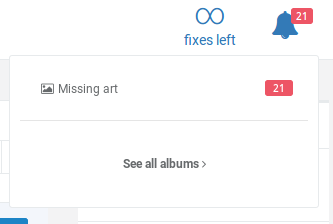
A little red box appears to the top-right of the “bell” giving the current total number of non-compliant albums. Hopefully that makes it quick and easy to both see how many problems you currently have, and an easy way of getting to them so you can fix them!
The “New Inbox” - work in progress
I thought now would be a good time to show a screenshot of the “New Inbox”. The goals for the New Inbox (which will replace the existing Inbox) are:
- Given non-compliance, what the user should do next.
- Provide more control over the first-run use case.
- Show the value that bliss is providing.
- Show how many more fixes are required to fix everything.
Here’s an example of the current display:
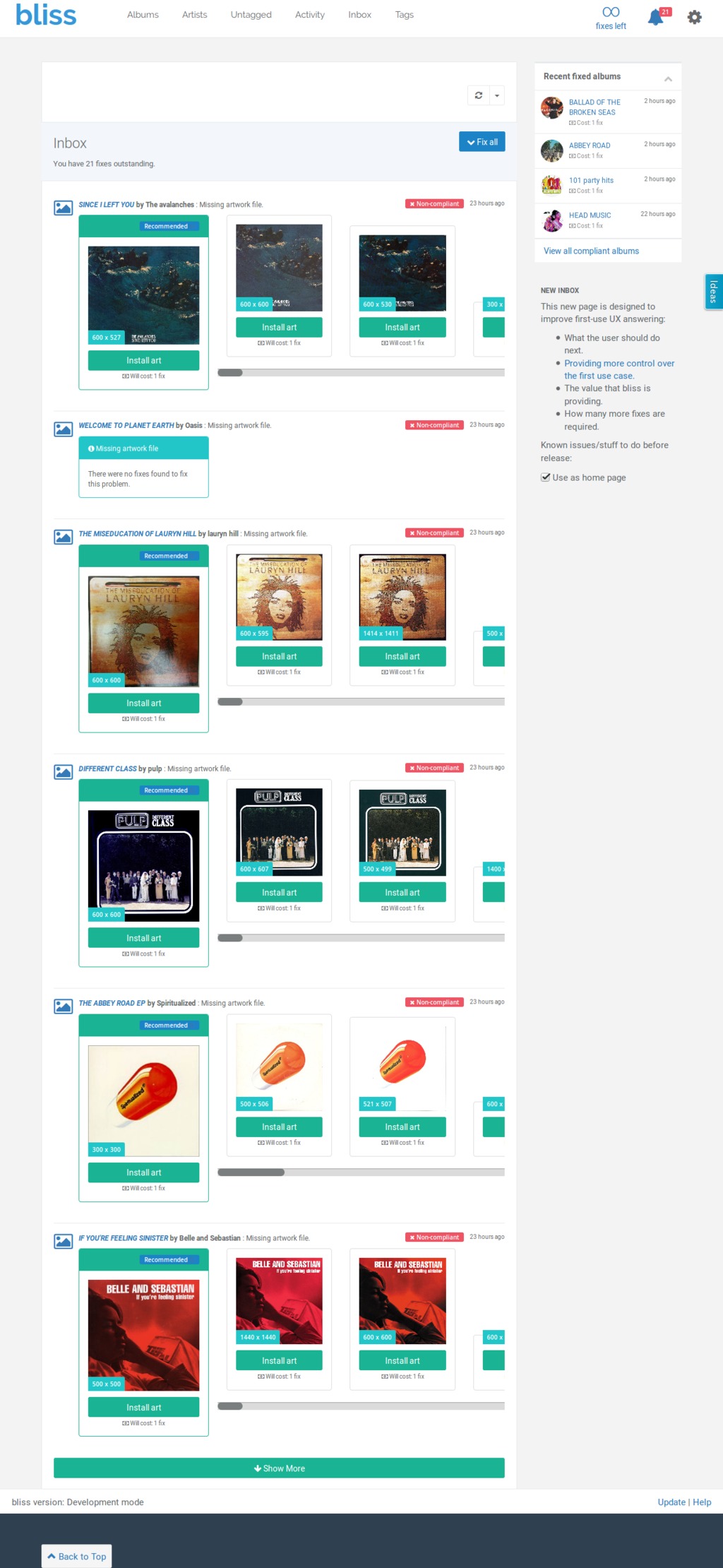
A few things to note from the screenshot:
- We now show each of the fixes that you can execute, rather than defaulting to the Albums page, where things can be obscured by the albums that require no intervention.
- Combined with the Manual setting, the Inbox essentially gives you a “dry run”, showing what will be fixed on each album if it runs Automatic-ally.
- The Recent fixed albums list shows what bliss has fixed already, and how much it cost.
- The Fix all option shows how many fixes are still to go, how much they will cost and also enables them all to be executed (rather than just executing all the visible ones as in the current Inbox).
Rules
Onto the here-and-now!
We’ve fixed some things around how the rules in bliss operate.
- The missing artwork rule can now be made to execute manually.
- If file paths are updated, make sure other rules know the new locations.
- Include “missing art” messages next to the artwork on the album detail page if the artwork is missing.
- Fixed the Maximum data size rule to avoid problems with large artwork.
- Also include resolution of an image (in addition to data size) when deciding whether to load an image.
- Maximum data size shrinking should be performed in one response, not one per track.
- Improved descriptions of non-compliance in the albums overview.
- When “Fix all” fails only show the failures by default, have successes in a separate box.
- Give correct description when one location for artwork is encoded in a disallowed image format but others are allowed.
- Enable automation for the image format rule.
- Make sure the “fix album” button works for the image format rule.
- Store data correctly for track artist consolidation when “Move featuring” is checked.
- Grouped fix for missing
DISCNUMBERnow works on the album detail page. - Don’t allow multiple Fix album fixes to run at once.
- Show case rule compliance filters in the albums overview.
- When releases are explicitly linked ensure they contribute information/artwork for automatic fixes.
- The current resolution of artwork is shown on the album detail page.
- When both minimum and maximum artwork rules are defined, prefer to show non-compliance messages, if any exist, in the album detail page.
- The remove embedded artwork option now works automatically when requested, and its fixes are grouped into one fix.
- Fixed NotSerializableException in tag type rules.
Platform support
- We now support x64 Synology processors.
- Fixed a problem in the Synology start script.
- Fixed the Windows service not stopping.
Other stuff
- After updating bliss, remove cached data about files’ last modified date so albums are completely rescanned.
- Show a blank slate when rules are configured but there are no albums in the music folder.
- Update the tagging library we use, JAudioTagger.
- Show underlying problem when we fail to add a licence.
Downloading and installing
You can download from the downloads page.
After you click through, installation instructions are available on the page following download.
Thanks to Robert Bye for the image above.

