Release 20200128 - the new Inbox
February 04, 2020 in bliss by Dan Gravell
 This release promotes the new, improved, Inbox. We’ve taken a bunch of feedback and produced something that I hope makes it easier to visualise the latest problems found in your music library, the total number of issues and makes it easy to fix things en masse.
This release promotes the new, improved, Inbox. We’ve taken a bunch of feedback and produced something that I hope makes it easier to visualise the latest problems found in your music library, the total number of issues and makes it easy to fix things en masse.
The New Inbox
We’ve had an “Inbox” for a while - a list of all (well, most…) outstanding fixes, and with batch fix buttons.
We’ve had a lot of feedback about communicating what bliss will do, how much this will cost and what it has done already.
We’ve also had a lot of feedback about the existing Inbox, asking why can’t all fixes be run, rather than just those visible . There’s also the absence of fixing missing cover art on the existing Inbox.
We’ve put all this feedback into the new Inbox. I really hope you like the new UI but, as with everything in software, nothing’s ever finished! We’re ready for any more feedback you have on this.
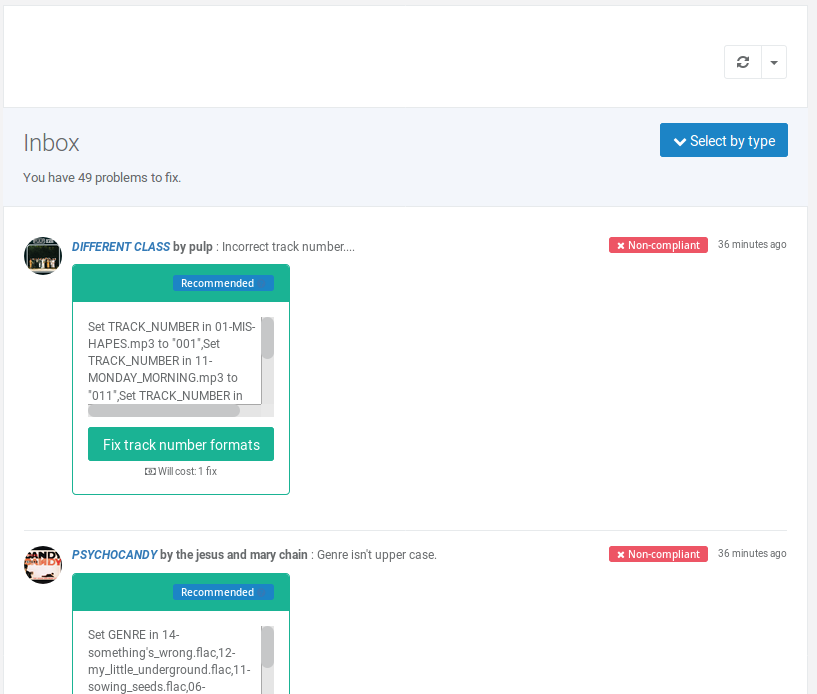
(The new Inbox is also now the top-level home-page for the app - we thought this appropriate because it becomes the centre of your fixing and auditing tasks).
Setup and live chat
We’ve made some other improvements in these areas…
- The link to skip setup should be less prominent.
- The chat widget has been moved to stop overlaying other elements.
- Fixed the widget’s CSP violations in the browser.
- The setup now consumes the full height of the browser, making it a bit more usable on less-tall displays.
And other fixes…
There’s more:
- The new licence popup shows the correct icon for success.
- The licence popup shows for errors, with details of the error.
- The licence popup colours are now more in keeping with the rest of the app.
- When manually updating, remove file metadata (e.g. last modified, size) between versions.
Downloading and installing
You can download from the downloads page.
After you click through, installation instructions are available on the page following download.
Thanks to Evan Dvorkin for the image above.

