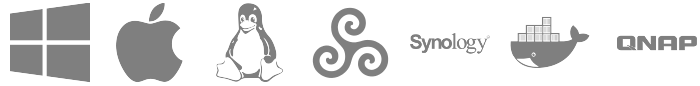Release 20210526
June 03, 2021 in bliss by Dan Gravell
 This release includes the first work toward “ignore compliance”. There are also improvements to memory use, album grouping, display of current artwork and the cover art rule.
This release includes the first work toward “ignore compliance”. There are also improvements to memory use, album grouping, display of current artwork and the cover art rule.
One of the most interesting changes in this new release is bliss’s new support for rulesets. It is now possible to create extra settings files which are coded to work for certain albums. This allows variance of settings on a per-album basis. “Ignoring compliance” is a special case of this.
There’s no user interface for this yet - i.e. there are no buttons to press. This only works if you know how to create the settings file! For now, this is considered unsupported, so we aren’t publicising this yet. As the feature becomes more mature and a user interface is added, we’ll firm that up.
Hopefully, longer term, this functionality will be useful for all features that could be solved by rulesets, such as different folder names for compilations or multi-disc albums and having different rules for different folders of music.
More stuff
There are some more, smaller improvements:
- When loading MP3 files, use the tag cache more efficiently by not storing duplicate tags in memory.
- Show all albums when the titles only differ by capitalisation.
- Make sure the “Rescanning” message disappears.
- For albums with the same name, be smarter about how the albums are split, using the location of files to hint towards splitting by artist.
- Don’t double charge when changing art on the change art page.
- Don’t embed the same artwork multiple times in MP4s.
- Retain all compliance assessments when only a subset are remediated.
Downloading and installing
You can download from the downloads page.
After you click through, installation instructions are available on the page following download.