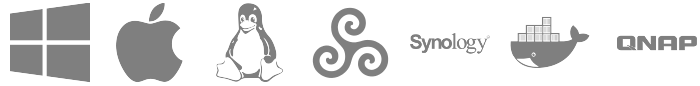Release 20221101
November 08, 2022 in bliss by Dan Gravell
 We’re back! After a semi-enforced hiatus due to having to regenerate our macOS code signing certificate, a kindly user stepped to our aid and helped us expedite the generation of the new certificate.
We’re back! After a semi-enforced hiatus due to having to regenerate our macOS code signing certificate, a kindly user stepped to our aid and helped us expedite the generation of the new certificate.
This release contains improvements to album art functionality when the missing art rule is not enabled.
The first major change is, as I described above, the incorporation of the new macOS code signing certificate.
Pleased to say that the Apple code signing certificate issue is now resolved (thanks in part to a kind user who was also able to expedite the issue at Apple) so we should be good for a build next week!
— bliss (@bliss_music) October 27, 2022
That should keep us going for a few years!
Artwork rules, when the missing art rule is disabled
In the past few weeks we’ve been making some improvements to where the missing art rule is disabled.
Currently the album art rules are not fully independent, in that for the resolution, data size and image format rules to work they need to know where artwork is stored. That’s where the missing art rule comes in; it defines where you want to store artwork. It’s also used by the other rules to describe where to look for existing art to assess the size or format thereof.
The problem with this dependency is that some users don’t want to have to define the missing art rule. They’d rather just run the sizing and format rules on whatever art exists already. So this is what we’re beginning to do.
But we’re not there yet. This build contains a few steps to get there - we now show any existing artwork in the Web UI regardless of whether the missing art rule is enabled. In addition, the ability to change artwork now also works without the missing art rule enabled; it’s just extant art that is replaced when new artwork is chosen.
I’m hoping the next release will also contain the changes so that the sizing and format rules work just on extant art, if the missing art rule isn’t defined.
Downloading and installing
You can download by clicking the button above, or from the downloads page.
Photo by Lewis Keegan on Unsplash