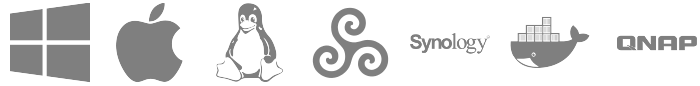Release 20230328 - fix-album progress
April 05, 2023 in bliss by Dan Gravell
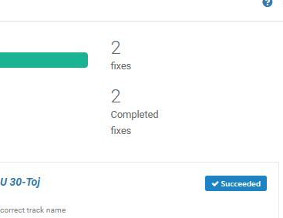 In this week’s build we’ve added an improved user interface to the fix-album button, increased throughput by working on parallelism of bliss’s tasks and fixed a bug which restricted the listing of albums when a starts-with filter is used.
In this week’s build we’ve added an improved user interface to the fix-album button, increased throughput by working on parallelism of bliss’s tasks and fixed a bug which restricted the listing of albums when a starts-with filter is used.
Fix-album improvements
Until we started work on the fix-all improvements in bliss, batch fixing was a rather… unrewarding… process. But, since we’ve implemented the fix-all improvements, you can now see all the fixes that are being executed in a batch, plus individual issues and what might have caused fixes to not be executed (or fail).
This release applies the same user interface onto the fix-album button. “Fix-album” is the Fix button you see under each album on the Albums page:
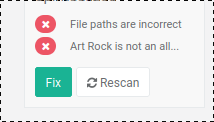
Clicking that attempts to fix all problems with the album.
Before, that would just change to a spinner when clicked. An error message might pop-up, but this lacked context on the fix it was for, and also screen area was restricted so it was hard to communicate the detail about the issue and possible resolutions.
From this release, we popup a modal dialog so you can see all the problems, and monitor each individual fix to see whether they were successful:
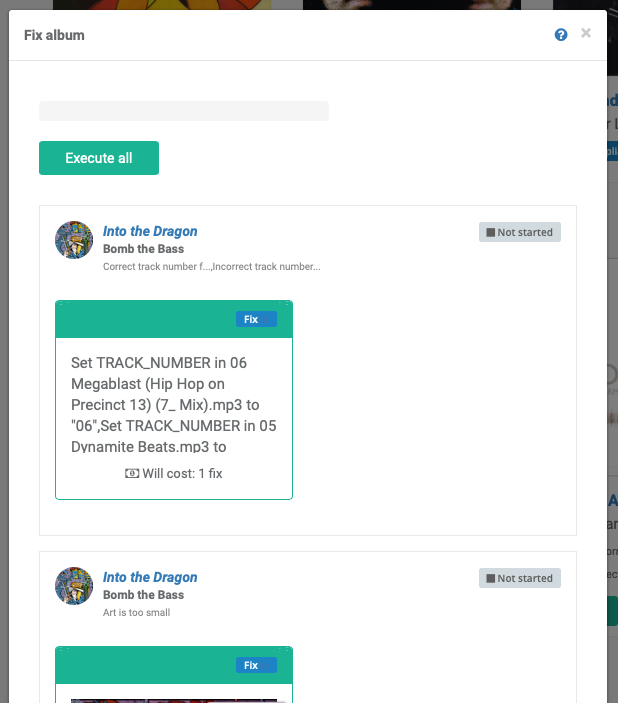
This way, hopefully progress and problems are communicated better.
More improvements
Some other improvements in this release are:
- Extra work into improving parallelism to increase throughput.
- Make sure the entire album list is shown when a starts-with filter is used and the first character changes capitalisation halfway through the list.
Downloading and installing
You can download by clicking the button above, or from the downloads page.