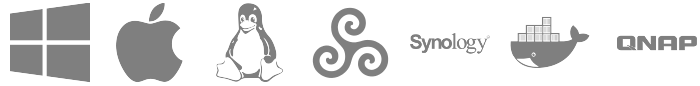Release 20230705
July 12, 2023 in bliss by Dan Gravell
 In this release: some improvements to error messages and the handling of automatic fixes.
In this release: some improvements to error messages and the handling of automatic fixes.
Permissions errors
One of the most common reasons a music file can’t be updated by bliss is that its permissions are not set correctly. Sometimes, even if a music file can be seen by bliss, the operating system does not allow it to be updated. It’s a sensible precaution when, for example, sharing music files across a network to only allow them to be read (and thus: played) rather than updated, in case there’s accidental damage.
We’ve made some changes in this release to surface the underlying permissions issue more clearly in error messages. In previous versions you had to burrow down through a long-winded message, which wasn’t really very efficient.
Y U NO FIX AUTO?
A while ago we made a change to how bliss fixes stuff automatically. Specifically: even if a rule is configured to fix problems automatically, we disallowed this as a result of another fix being completed.
Here’s an example to better explain this. Imagine you have the file path rule enabled and it’s set to work automatically. If you change the album title for an album this means the file path will probably become non-compliant because album titles are typically used to form file paths and the album name in the file path no longer matches the tags.
However, we decided we didn’t want these downstream changes to happen without your acknowledgement. The example above doesn’t seem too bewildering, but there was the potential for a sequence of changes to be made without your say-so.
In this release we’ve added some notifications which explain this, in case you were wondering why something wasn’t being fixed automatically.
Note that automatic fixes do work when an album is assessed as part of the wider album scans.
Downloading and installing
You can download by clicking the button above, or from the downloads page.
Photo by Jelleke Vanooteghem on Unsplash