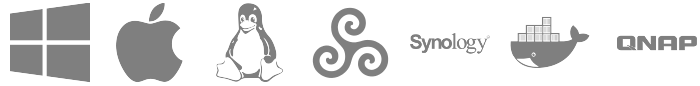Release 20230817
August 17, 2023 in bliss by Dan Gravell
 This release has an important fix for the execution of manually selected fixes. There are also improvements to the Windows app and the fix-all and fix-album features.
This release has an important fix for the execution of manually selected fixes. There are also improvements to the Windows app and the fix-all and fix-album features.
Manually selected fixes
Back in June we implemented a fix which solved some issues around stale data during fix-all and fix-album executions. “Fix-all” and “fix-album” work by iterating through a succession of fixes, executing each one and re-assessing as we go. The previous problem was that sometimes these fixes would change the album making the original fixes invalid. Our improvement worked by looking for the latest fixes found for a given compliance issue and replacing the original fix with the latest one.
This doesn’t work so well when applied to manually chosen fixes. For example, if you chose to change the title of an album to something new, but then this choice was replaced by one that bliss has chosen, that would be frustrating. So this release fixes any chance of this happening (it would only do so under certain circumstances).
Windows app
We’ve made a couple of improvements to the Windows app.
First, the window should be resizable by hovering over any edge of the window. Previously we found hovering over certain parts didn’t show the resize cursor.
Second, the size and position of the window is now remembered, so it should pop up in the same place it was previously closed.
Fixes
We’ve improved the fix-all and fix-album pages so the Execute button can’t be double clicked. “Success” or “Failure” also replace the “Execute” text when the process is completed:
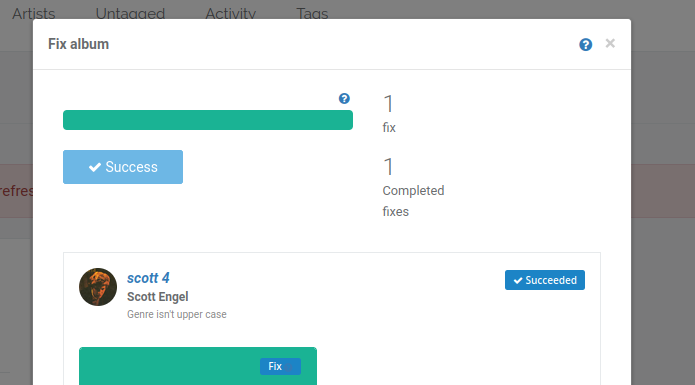
Also we improved certain fix buttons which would appear cluttered before, and replaced the button title with a more readable summary of what a fix does.
Downloading and installing
You can download by clicking the button above, or from the downloads page.
Photo by Duskfall Crew on Unsplash