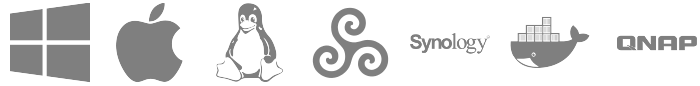Release 20231128
December 05, 2023 in bliss by Dan Gravell

In this release we’ve fixed a problem displaying albums when they begin with accented characters and the starts-with album filter is enabled.
The STARTS WITH filter is a useful way of narrowing down the albums in your collection, to check that they are correctly organised and compliant with your rules:
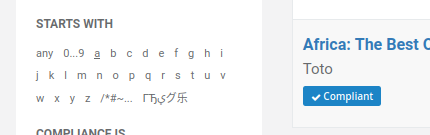
bliss has a lot of users from all over the world and, naturally, some of those users have albums in a script containing accented (or diacritical) characters.
In the STARTS WITH filter, accented characters are also included in the set of permitted initial characters. For example, for “i”, albums starting with the characters “I”, “i”, “Í”, “Ȉ” and “Ḯ” (and others) would all show.
There was a bug in previous versions where, if the first character was such an accented character, it would be recognised and included in the album count, but not shown in the album list. Worse, subsequent albums would also not show.
This is now fixed:
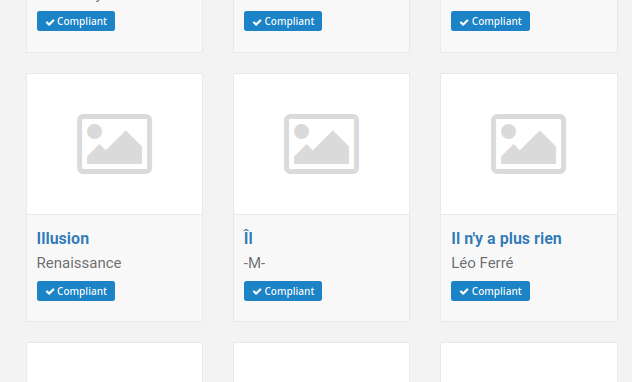
Downloading and installing
You can download by clicking the button above, or from the downloads page.
Photo by Kelly Sikkema on Unsplash