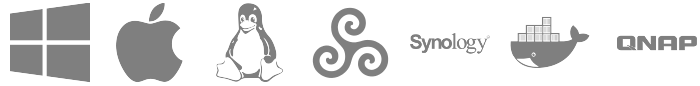Release 20231212
December 19, 2023 in bliss by Dan Gravell

In this release we’ve made improvements to bliss’s startup script for better interoperability on FreeBSD, and improved updating track numbers in MP4 files.
bliss runs on a number of platforms but our support for native FreeBSD execution was limited. Although the internal code for bliss all runs on FreeBSD, the startup scripts were not written with FreeBSD in mind.
So we’ve adapted our Linux scripts so they should run on FreeBSD too.
Tracknumbers and MP4 files
The Tags page and the Tags panel in each album page allow tags to be changed manually:
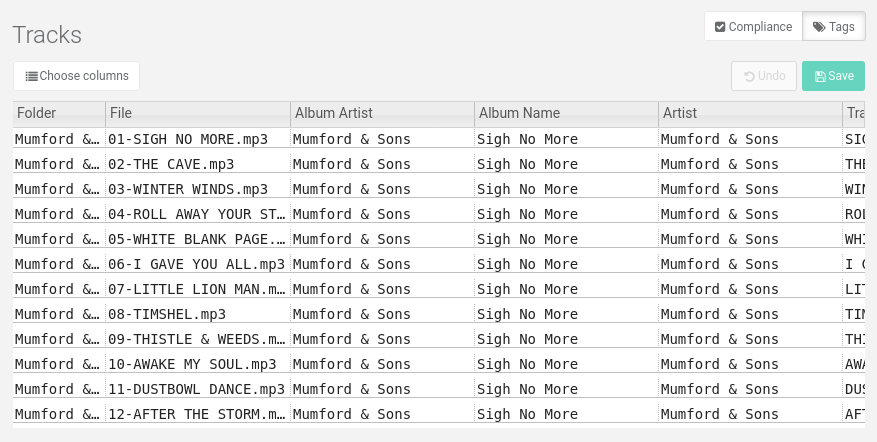
Track numbering metadata can appear in multiple fields in music files. TRACK typically contains an integer denoting the position of a given track in a wider release, while TRACKTOTAL describes the number of tracks in the release. In addition, the same information can be stored in just the TRACK field, using a commonly accepted delimiter such as “/” to separate the values - e.g. 1/12.
When an MP4 had a TRACK field containing the track total, such as 1/12, and the track number was updated, bliss was updating the TRACK field ok, but not displaying any remaining TRACKTOTAL value until the album was next rescanned. In addition, removing the TRACKTOTAL (for example by replacing 1/12 with 1) was not working.
Both problems are fixed now. Updating the TRACK shows any track total that is stored faithfully, and the track total can be removed if desired.
Downloading and installing
You can download by clicking the button above, or from the downloads page.
Photo by Rodion Kutsaiev on Unsplash