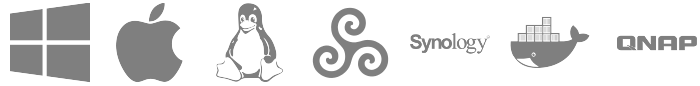Release 20240123
January 30, 2024 in bliss by Dan Gravell

During last month’s release pause we were assessed for a new, upgraded code signing certificate. We underwent a verification process, assessing the company and our build procedures before the certificate would be granted. I’m pleased to say the new certificate has been granted and integrated into our build process!
In addition to that, we’ve added a right-click context menu into the Windows app and fixed a couple of bugs on the Albums page.
Code signing certificates contain information that identifies an organisation and are inserted into an application, installer or similar to prove that the organisation created the application and the application code hasn’t been tampered with. The certificate can only be applied by the organisation because only that organisation has access to the private key with which the certificate is paired.
Last year, changes were made to code signing certificates which mandated private keys had to be stored in secure locations. They were no longer permitted to be simple files, in a file system like any other.
Thus, as well as applying for a new certificate we also had to work out how to store the private key in a manner that is conducive to automated builds of the software. The default is to use a hardware USB ‘dongle’ which must be plugged into the build machine, but this is limiting because it mandates where the build is run. Fortunately there are solutions in the cloud; essentially hired, secure locations to store the key. We chose Google KMS for this task.
Fortunately the issuing of the code signing certificate, which this time is an upgraded “EV” certificate, was handled efficiently by our assessors at Digicert and it wasn’t too long until the certificate was granted. Integration into our automated build system was also fairly straightforward; we chose Jsign to perform the actual signing of our installer.
Windows app - right click (at last)
After several nudges we’ve re-implemented right-click on the Windows app:
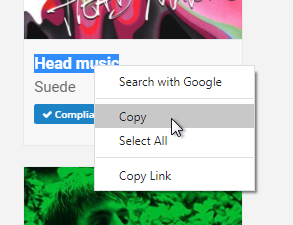
This makes things like cut-and-paste possible, which can be really useful when re-using URLs copied from other apps for uploading artwork, or copy/pasting long album or track names. You can also do cool stuff like searching for an album name to see if you can find any more information for updating tags!
Album filters
We were contacted by two users who found bugs in scrolling through the Albums page.
The first issue was that if both the non-compliant and starts-with filters were enabled the non-compliant filter wasn’t actually applied, so you were still presented with compliant albums.
The second issue was more subtle. Internal to bliss, an ordered list of albums is maintained. If any album starts with whitespace it would be, and is, correctly ordered, ignoring the whitespace, relative to other albums. However, the code that displayed the list of albums in bliss’s web pages was stopping when it reached the album with the leading whitespace.
Both bugs are now fixed; the filters work correctly and whitespace doesn’t truncate the albums list.
Downloading and installing
You can download by clicking the button above, or from the downloads page.
Photo by Kelly Sikkema on Unsplash