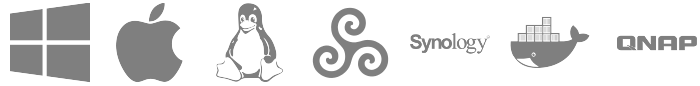Release 20240821 - Official Docker image
August 27, 2024 in bliss by Dan Gravell
 In this release: faster artwork lookup, and the first release for our official Docker image!
In this release: faster artwork lookup, and the first release for our official Docker image!
Official Docker image
We’ve finally made an official Docker image for bliss, and pushed it to the Docker Hub repository for easy access.
Docker is software to create and run containerised applications. Basically, it’s a way for an application, like bliss, to be rolled up into one package and be run with one command. No installation and no worrying about dependencies. It’s especially useful for server side apps that you are self hosting - it’s easy to install Docker on most servers and pre-rolled NAS OSes such as unRAID and the major NAS manufacturers have built in support for it.
Running the latest bliss on Docker (in a Linux host) is as simple as:
docker run --rm --name bliss -d -u `id -u`:`id -g` -v ~/.bliss:/config -v ~/music:/music -p 3220:3220 -p 3221:3221 elstensoftware/bliss:latest
You should then be able to visit http://localhost:3220 (swap localhost for your server’s IP address/name if remote) and see the bliss UI.
There are two parameters here of note; they affect where bliss stores its data, settings, licence and more, and where it finds music. Docker containers are best used as ephemeral containers; that is, they are deleted after being run. That means they need some place to store their runtime data, so the next time you run bliss you still have your settings and so on.
-v ~/.bliss:/config
This setting points bliss to the ~/.bliss folder on your computer to store its runtime data, settings and licence. You can change this to a different path. The /config bit points into the Docker container, so that bliss, running in the container, can access your ~/.bliss folder via its /config folder. Don’t change the :/config bit.
-v ~/music:/music
This points the music folder inside your home folder to the /music folder inside the container. When you browse for music in bliss, you’ll see the contents of your music folder. Like with the config, don’t change the :/music bit.
Faster artwork lookup
We found a place in bliss’s artwork lookup code where we were eagerly downloading some artwork to check its size. Previously we’d implemented this as a convenient way of avoiding downloading artwork that was too large to fit in memory, but this was always a blunt instrument.
We’ve changed to perform this lazily, meaning only when the artwork is installed or its download is required that we now perform the download. This should make artwork lookups faster and cause less stress on our cover art servers.
Downloading and installing
You can download by clicking the button above, or from the downloads page.
Photo by Mike Newbry on Unsplash