How do you uninstall bliss?
How you uninstall bliss depends on your operating system...
Windows
bliss comes bundled with an uninstaller accessible via the Start/Windows menu. To run it:
- Click the Start/Windows button:
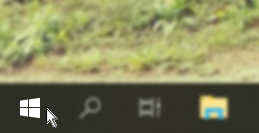
- Find the bliss program group in your program list:
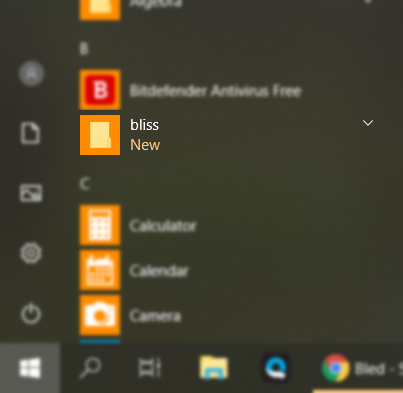
- Click Uninstall bliss (note that it may take a few seconds for the uninstaller to load):
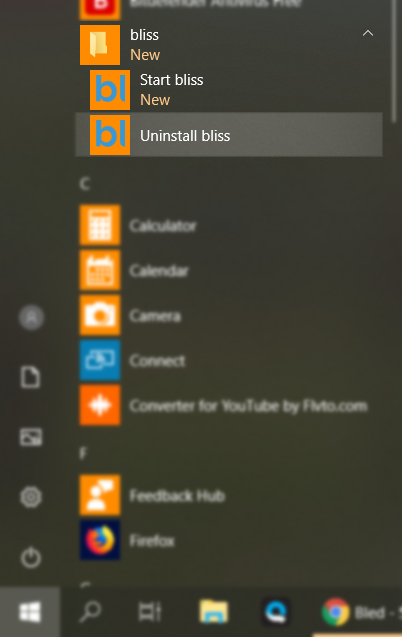
- Follow the steps in the uninstaller.
If the uninstaller does not run, you can also try removing bliss from the Add or remove programs applet:
- Open Control Panel.
- Find Add or remove programs (try searching for remove).
- Click the bliss entry.
- Click Uninstall.
Finally, if that doesn't work, you can simply delete bliss manually. The installer simply copies the application files and creates the Start menu shortcuts. You can delete these manually.
Mac
When you install bliss on a Mac, all you are doing is copying the bliss.app application bundle into a location on your file system (normally /Applications).
Therefore, to uninstall, simply delete the bliss application from the installation location.
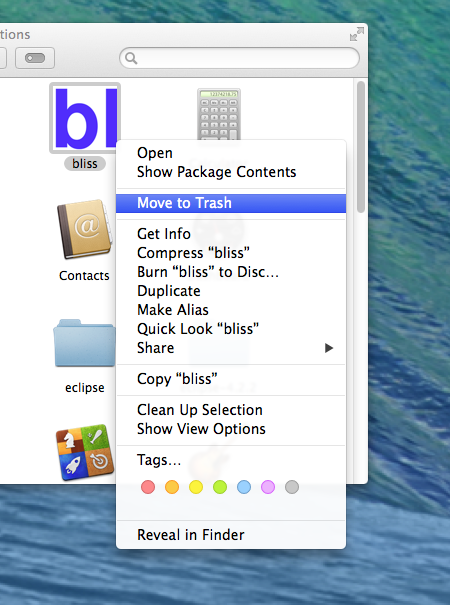
Linux
bliss comes bundled with an uninstaller. This should be accessing via the same program group in your desktop environment as the bliss launcher.
If that doesn't work, you can run it from the command line as so:
java -jar ${bliss_home}/Uninstaller/uninstaller.jar
Replace ${bliss_home} with the installation location of bliss on your computer.
Note that there is a problem with the uninstaller when the -console switch was originally used for a text only install. In this case, the message:
Invalid or corrupt jarfile Uninstaller/uninstaller.jar... is shown
The only resolution to this is to uninstall manually. Delete the following directories:
- The directory containing the bliss application, e.g.
/opt/bliss ~/.bliss(i.e. the.blissdirectory inside your user directory)