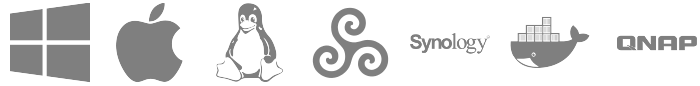Disabling the file organisation rule
To disable the file organisation rule, click the 'disable' link on the top-right of the within the file organisation rule settings, then click 'Apply rule'. All of your albums will be re-assessed, this time ignoring the file organisational aspects of the album.
This concludes the file organisation tutorial. Hopefully you've learnt a little about how bliss works and what you'd expect to see when you use bliss. Your next step is to download bliss, install it and begin fixing your music folder!