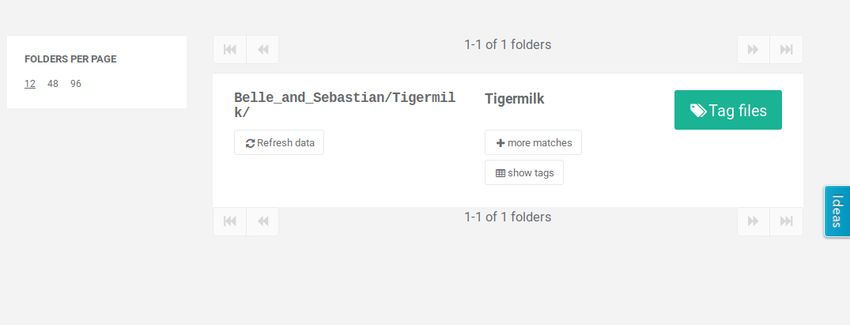
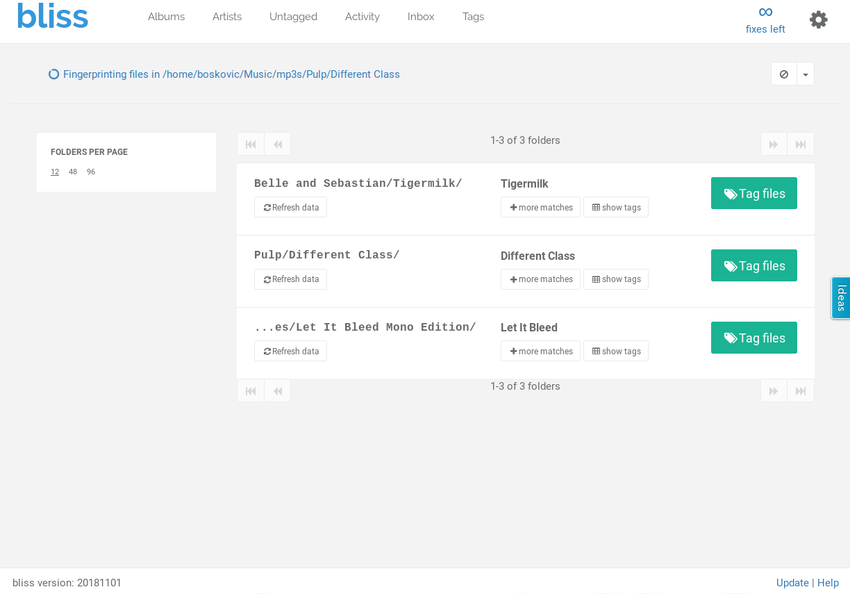
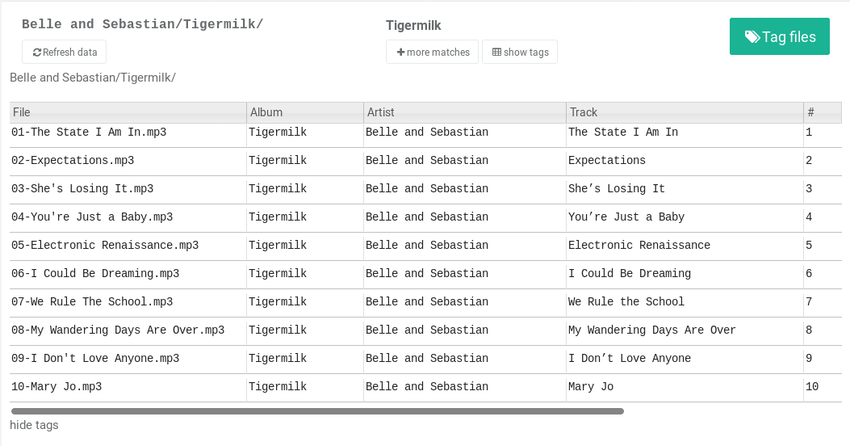
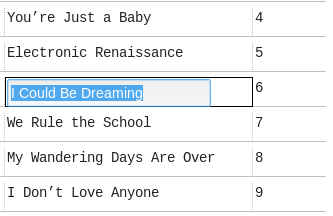
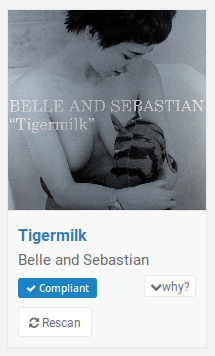
Inspecting information and tagging files
So bliss is now identifying your music and will begin to show you the information it has found:
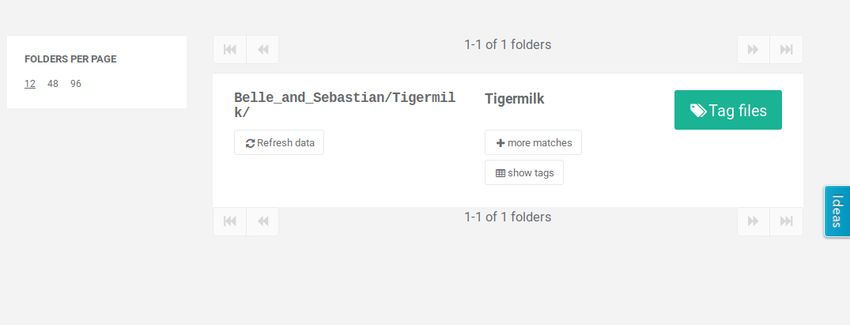
You don't have to wait for bliss to finish fingerprinting all of your files, feel free to press refresh on your Web browser to view the latest matches:
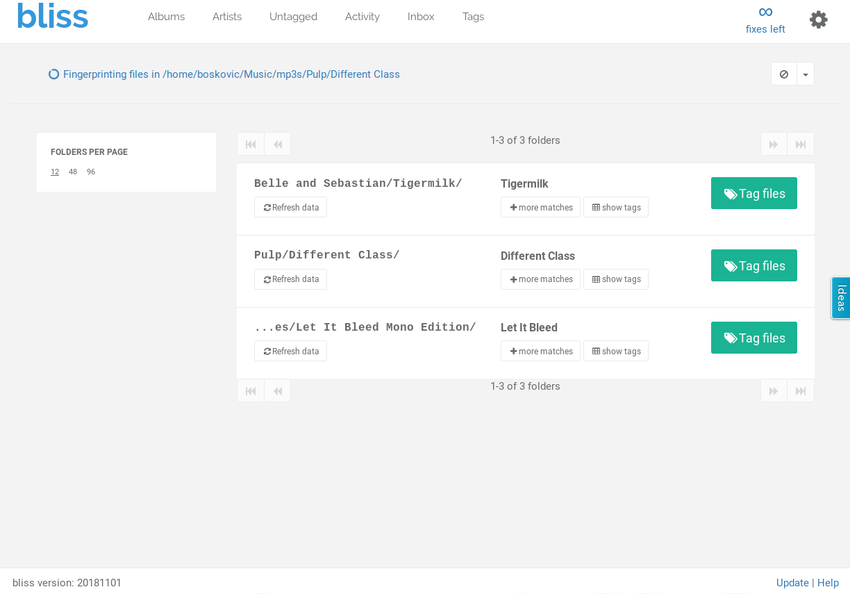
See an album you want to tag? Click Show tags to show all of the information about the album that has been found and will be tagged inside the files:
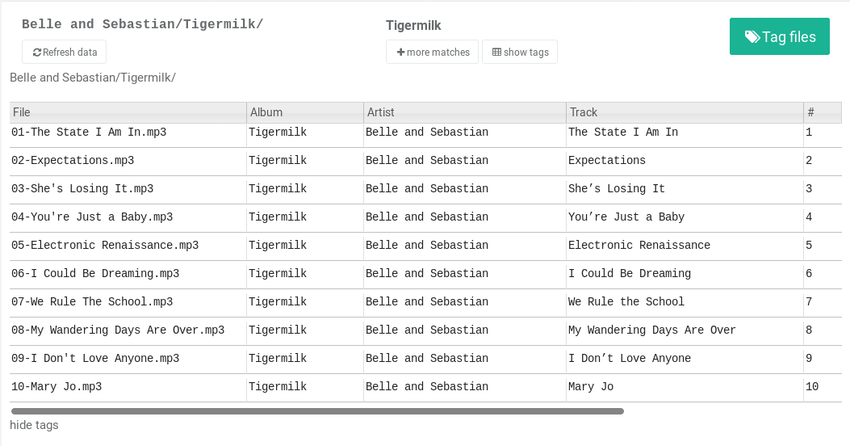
You can alter the information by clicking on it:
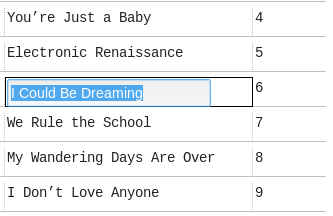
And finally, you can tag the files with that information by clicking the Tag files button. This applies the tags into the music files, and the album soon shows up in bliss's Albums page:
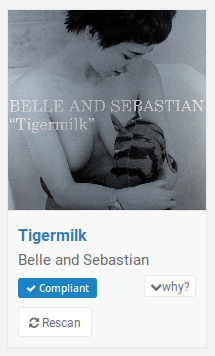
Your untagged music files are now tagged!