How music files are stored on your computer
Typically, a computer has one location under which all music files are stored. This location is on your hard (or, more modernly, solid state) disk. Some operating systems have common locations for this. For instance, the default location in Windows is C:\[your username]\My Music\. We call this the music folder. Sometimes it's also worth having separate music folders holding separate collections. For instance, collections for different users of the computer, collections which are made up of different music file formats for playing on different devices and more.
In addition, NAS devices are like hard disks that are plugged into your network. You can choose a location on a NAS to store music within, and then have your computers connect to it. The location on your NAS is still your music folder.
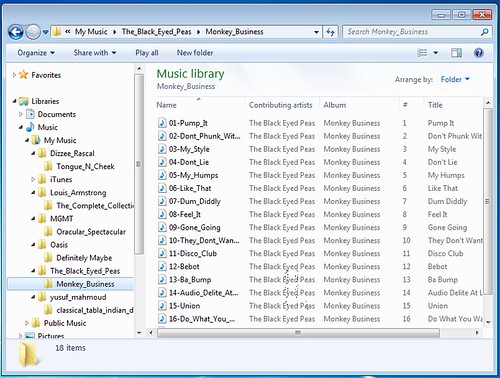
Within your music folder are your music files. These are the .MP3, .MP4, .OGG or .FLAC (et al) files that contain all your music. And, typically, these files are themselves arranged into folders. Commonly, files for the same album are grouped into a folder named after the album. Albums by the same artist may be grouped together in a folder named after the artist. Different people have different schemes for how the music folder is structured. Unfortunately, over time the consistency of this structure becomes compromised. Different CD rippers (software that converts audio CDs to digital music files) store music files in different structures with different capitalisation rules, rules for how spaces are treated and other differences. You end up with a confusion of different structures and naming rules for digital music files.
bliss allows you to specify a master 'pattern' that describes how all music should be structured. bliss assesses your current music files and folders against this pattern and tells you if the music complies with your pattern. If it doesn't, bliss suggests fixes to rename or move music files to the correct folder and file name. It can also perform this fix automatically.